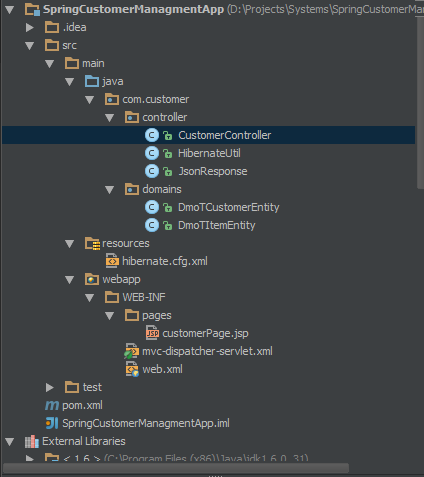An important aspect of software design is the manner in which objects are
created, although far more time is often spent considering the object model and
object interaction. But if this simple design (of object creation) aspect is
ignored, it will adversely impact the entire system. Thus, it is not only
important what an object does or what it models, but also in what manner it was
created. Factory pattern is one of the most widely used
pattern for these kind of situations. In this article lets see how to
use Factory pattern with Reflection.
What is Reflection ?
Reflection provides objects (of type Type) that describe assemblies, modules and types. You can use
reflection to dynamically create an instance of a type, bind the type to an
existing object, or get the type from an existing object and invoke its methods
or access its fields and properties. If you are using attributes in your code,
reflection enables you to access them.
Example -:
int i = 42;
System.Type
type = i.GetType();
System.Console.WriteLine(type);
Output -: System.Int32
Factory pattern without Reflection
-------------------
IFruit Interface (IFruit.cs) ---------------------
using
System;
using
System.Collections.Generic;
using
System.Linq;
using
System.Text;
using
System.Threading.Tasks;
namespace
FactoryWithReflection
{
interface IFruit
{
string Name { get; }
void eatMe();
void donEatMe();
}
}
------------------- Apple Class(Apple.cs)
---------------------
using
System;
using
System.Collections.Generic;
using
System.Linq;
using
System.Text;
using
System.Threading.Tasks;
namespace
FactoryWithReflection
{
class Apple: IFruit
{
public string Name
{
get { return "I am an Apple"; }
}
public void eatMe()
{
Console.WriteLine("Apple -: Eat me, I'm
very delicious");
}
public void donEatMe()
{
Console.WriteLine("Apple -: Don't eat
me, I'm not a good fruit");
}
}
}
------------------- Orange
Class(Orange.cs) ---------------------
using
System;
using
System.Collections.Generic;
using
System.Linq;
using
System.Text;
using
System.Threading.Tasks;
namespace
FactoryWithReflection
{
class Orange : IFruit
{
public string Name
{
get { return "I am an Orange"; }
}
public void eatMe()
{
Console.WriteLine("Orange -: Eat me,
I'm very delicious");
}
public void donEatMe()
{
Console.WriteLine("Orange -: Don't eat
me, I'm not a good fruit");
}
}
}
------------------- Kiwi
Class(Kiwi.cs) ---------------------
using
System;
using
System.Collections.Generic;
using
System.Linq;
using
System.Text;
using
System.Threading.Tasks;
namespace
FactoryWithReflection
{
class Kiwi : IFruit
{
public string Name
{
get { return "I am a Kiwi"; }
}
public void eatMe()
{
Console.WriteLine("Kiwi -: Eat me, I'm
very delicious");
}
public void donEatMe()
{
Console.WriteLine("Kiwi -: Don't eat
me, I'm not a good fruit");
}
}
}
------------------- NoFruit
Class(NoFruit.cs) ---------------------
using
System;
using
System.Collections.Generic;
using
System.Linq;
using
System.Text;
using
System.Threading.Tasks;
namespace
FactoryWithReflection
{
class NoFruit:IFruit
{
public string Name
{
get { return "I am not a Fruit"; }
}
public void eatMe()
{
Console.WriteLine("You can't eat
me");
}
public void donEatMe()
{
Console.WriteLine("You can't eat
me");
}
}
}
------------------- FruitFactory
Class(FruitFactory.cs) ---------------------
using System;
using System.Collections.Generic;
using System.Linq;
using System.Text;
using System.Threading.Tasks;
namespace FactoryWithReflection
{
class FruitFactory
{
public static IFruit getFruit(string fruitName)
{
switch (fruitName)
{
case "Orange":
return new Orange();
case "Apple":
return new Apple();
case "Kiwi":
return new Kiwi();
default:
return new NoFruit();
}
}
}
}
------------------- Program
Class(Program.cs) ---------------------
using
System;
using
System.Collections.Generic;
using
System.Linq;
using
System.Text;
using
System.Threading.Tasks;
namespace
FactoryWithReflection
{
class Program
{
static void Main(string[] args)
{
IFruit myFruit =
FruitFactory.getFruit("Orange");
Console.WriteLine(myFruit.Name);
myFruit.eatMe();
Console.ReadLine();
}
}
}
Factory pattern with Reflection
Change FruitFactory.cs and Program.cs Classes as
below
------------------- FruitFactory
Class(FruitFactory.cs) ---------------------
using System;
using System.Collections.Generic;
using System.Linq;
using System.Reflection;
using System.Text;
using System.Threading.Tasks;
namespace FactoryWithReflection
{
class FruitFactory
{
Dictionary<string, Type> cars;
public
FruitFactory()
{
TypesToReturn();
}
public IFruit
CreateInstance(string carName)
{
Type t
= TypeToCreate(carName);
if (t
== null)
{
return new NoFruit();
}
else
{
return Activator.CreateInstance(t) as IFruit;
}
}
public Type
TypeToCreate(string carName)
{
foreach
(var car in cars)
{
if (car.Key.Contains(carName.ToUpper()))
{
return cars[car.Key];
}
}
return
null;
}
public void
TypesToReturn()
{
cars =
new Dictionary<string, Type>();
Type[]
typesInCurrentAssembly = Assembly.GetExecutingAssembly().GetTypes();
foreach
(Type type in typesInCurrentAssembly)
{
if(type.GetInterface(typeof(IFruit).ToString()) != null)
{
cars.Add(type.Name.ToUpper(), type);
}
}
}
}
}
------------------- Program
Class(Program.cs) ---------------------
using System;
using System.Collections.Generic;
using System.Linq;
using System.Text;
using System.Threading.Tasks;
namespace FactoryWithReflection
{
class Program
{
static void
Main(string[] args)
{
FruitFactory fruitFactory = new FruitFactory();
IFruit
myfruit = fruitFactory.CreateInstance("Orange");
Console.WriteLine(myfruit.Name);
myfruit.eatMe();
//myfruit.donEatMe();
Console.ReadLine();
}
}
}